Docker desktop allow you to have a Kubernetes installation in your local machine, by default it provides most of the features required by a developer. However, metric-server is not part of the built-in features of docker-desktop. It means that if you need or want to access metric-server from your local Kubernetes (docker-desktop), you will need to set it up first.
What is the Metrics Server?
The Kubernetes Metrics Server is a cluster-wide aggregator of resource usage data. The Kubernetes Metrics Server collects resource metrics from the kubelet running on each worker node and exposes them in the Kubernetes API server through the Kubernetes Metrics API.
In other words, it allows you to know how many resources (CPU, memory) are being consumed by the pods or nodes in a specific moment.
Why might I need to use metric server ?
Metric Server helps to the observability of the Cluster, from checking manually using kubectl to the Kubernetes dashboard, another monitor tool over the k8s cluster or even a custom tool to monitor our pods on the cluster. Whichever of the scenarios, the way to know the memory, and cpu consumption of a POD in a specific moment is by using metric server.
In production ready clusters (not Docker Desktop), it could be used to define policies for horizontal autoscaling Nodes. So, a new node could be added to the cluster if the existing node resources are over a defined threshold.
Metric Server Setup
It’s very straight forward, just copy the following snippet code and save it in a file with yaml extension. Then, let’s apply the file in your docker-desktop Kubernetes instance.
kubectl apply -f metric-server.yaml
This is the yaml file to copy…
apiVersion: v1
kind: ServiceAccount
metadata:
labels:
k8s-app: metrics-server
name: metrics-server
namespace: kube-system
---
apiVersion: rbac.authorization.k8s.io/v1
kind: ClusterRole
metadata:
labels:
k8s-app: metrics-server
rbac.authorization.k8s.io/aggregate-to-admin: "true"
rbac.authorization.k8s.io/aggregate-to-edit: "true"
rbac.authorization.k8s.io/aggregate-to-view: "true"
name: system:aggregated-metrics-reader
rules:
- apiGroups:
- metrics.k8s.io
resources:
- pods
- nodes
verbs:
- get
- list
- watch
---
apiVersion: rbac.authorization.k8s.io/v1
kind: ClusterRole
metadata:
labels:
k8s-app: metrics-server
name: system:metrics-server
rules:
- apiGroups:
- ""
resources:
- pods
- nodes
- nodes/stats
- namespaces
- configmaps
verbs:
- get
- list
- watch
---
apiVersion: rbac.authorization.k8s.io/v1
kind: RoleBinding
metadata:
labels:
k8s-app: metrics-server
name: metrics-server-auth-reader
namespace: kube-system
roleRef:
apiGroup: rbac.authorization.k8s.io
kind: Role
name: extension-apiserver-authentication-reader
subjects:
- kind: ServiceAccount
name: metrics-server
namespace: kube-system
---
apiVersion: rbac.authorization.k8s.io/v1
kind: ClusterRoleBinding
metadata:
labels:
k8s-app: metrics-server
name: metrics-server:system:auth-delegator
roleRef:
apiGroup: rbac.authorization.k8s.io
kind: ClusterRole
name: system:auth-delegator
subjects:
- kind: ServiceAccount
name: metrics-server
namespace: kube-system
---
apiVersion: rbac.authorization.k8s.io/v1
kind: ClusterRoleBinding
metadata:
labels:
k8s-app: metrics-server
name: system:metrics-server
roleRef:
apiGroup: rbac.authorization.k8s.io
kind: ClusterRole
name: system:metrics-server
subjects:
- kind: ServiceAccount
name: metrics-server
namespace: kube-system
---
apiVersion: v1
kind: Service
metadata:
labels:
k8s-app: metrics-server
name: metrics-server
namespace: kube-system
spec:
ports:
- name: https
port: 443
protocol: TCP
targetPort: https
selector:
k8s-app: metrics-server
---
apiVersion: apps/v1
kind: Deployment
metadata:
labels:
k8s-app: metrics-server
name: metrics-server
namespace: kube-system
spec:
selector:
matchLabels:
k8s-app: metrics-server
strategy:
rollingUpdate:
maxUnavailable: 0
template:
metadata:
labels:
k8s-app: metrics-server
spec:
containers:
- args:
- --cert-dir=/tmp
- --secure-port=4443
- --kubelet-preferred-address-types=InternalIP,ExternalIP,Hostname
- --kubelet-use-node-status-port
- --kubelet-insecure-tls
image: k8s.gcr.io/metrics-server/metrics-server:v0.4.2
imagePullPolicy: IfNotPresent
livenessProbe:
failureThreshold: 3
httpGet:
path: /livez
port: https
scheme: HTTPS
periodSeconds: 10
name: metrics-server
ports:
- containerPort: 4443
name: https
protocol: TCP
readinessProbe:
failureThreshold: 3
httpGet:
path: /readyz
port: https
scheme: HTTPS
periodSeconds: 10
securityContext:
readOnlyRootFilesystem: true
runAsNonRoot: true
runAsUser: 1000
volumeMounts:
- mountPath: /tmp
name: tmp-dir
nodeSelector:
kubernetes.io/os: linux
priorityClassName: system-cluster-critical
serviceAccountName: metrics-server
volumes:
- emptyDir: {}
name: tmp-dir
---
apiVersion: apiregistration.k8s.io/v1
kind: APIService
metadata:
labels:
k8s-app: metrics-server
name: v1beta1.metrics.k8s.io
spec:
group: metrics.k8s.io
groupPriorityMinimum: 100
insecureSkipTLSVerify: true
service:
name: metrics-server
namespace: kube-system
version: v1beta1
versionPriority: 100Verifying Metric Server is already installed
You should see a metric-server-XXXX pod running in the kube-system namespace.
kubectl get pods -n kube-system | grep metrics-server
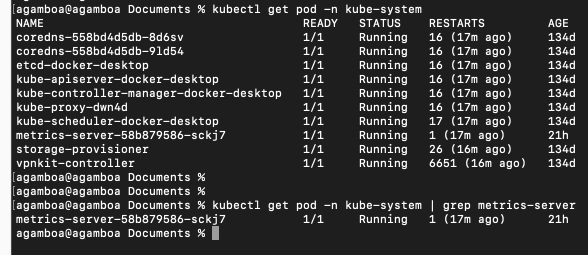
References
- https://www.metricfire.com/blog/how-to-monitor-your-kubernetes-metrics-server/
- https://www.ibm.com/docs/en/spp/10.1.8?topic=prerequisites-kubernetes-verifying-whether-metrics-server-is-running
- https://kubernetes.io/docs/tasks/debug/debug-cluster/resource-metrics-pipeline/
